![]()
Video editing can often feel like navigating a wild jungle of clips, sounds, and effects. For many, the journey begins with raw footage, a collection of moments that hold the potential to tell a compelling story. However, turning that unrefined material into a polished final product can be overwhelming. Whether you are a budding creator or a seasoned professional, mastering the art of video editing is essential for transforming ideas into captivating visual narratives.
As technology advances and digital tools become more accessible, the landscape of video editing evolves rapidly. With an array of software options and techniques at your fingertips, the chaos of editing can be harnessed into a structured process. This article aims to guide you through the essentials of video editing, helping you find clarity amidst the clutter and unlock your creative potential. Join us as we explore the strategies and insights that will take your editing skills to the next level.
Essential Tools for Video Editing
To embark on your video editing journey, having the right tools at your disposal is crucial. A powerful computer is the cornerstone of any editing setup, as video files can be large and demand significant processing power. Look for a system that has a multi-core processor, ample RAM, and a dedicated graphics card. This will ensure smooth playback and efficient rendering, allowing you to focus on creativity rather than technical limitations.
How To Trim Video Online
Next, consider investing in quality video editing software. There are numerous options available, ranging from beginner-friendly programs to professional-grade applications. Popular choices include Adobe Premiere Pro, Final Cut Pro, and DaVinci Resolve. Each of these offers a unique set of features that cater to different editing styles and needs. Take the time to explore their trial versions to determine which one aligns best with your editing preferences and workflow.
In addition to software, peripherals can greatly enhance your editing experience. A good-quality monitor can provide accurate color representation and more screen real estate for timeline management. External hard drives or cloud storage solutions are also essential for backing up your projects and storing large video files. Lastly, consider tools like a graphics tablet for precise editing tasks, and headphones or studio monitors to ensure high-quality audio mixing in your projects.
Techniques to Enhance Your Edits
One effective technique to enhance your video editing is the use of transitions. Smooth transitions can guide the viewer’s attention from one scene to another, creating a seamless flow. Standard transitions like fades and dissolves work well, but experimenting with unique transitions tailored to your content can make your video stand out. For example, whip pan transitions can add excitement in action sequences, while crossfades may evoke a more emotional response in softer scenes.
Color grading is another powerful tool in video editing that can significantly elevate the quality of your project. By adjusting the colors and tones in your footage, you can create a specific mood or atmosphere that aligns with your story. Whether you are looking to achieve a vintage look, a vibrant pop of color, or a dark and moody tone, mastering color grading can provide your video with a polished and professional appearance. Utilize software tools to manipulate shadows, highlights, and midtones to achieve your desired effect.
Finally, sound design is an essential component of video editing that often gets overlooked. The right sound effects and music can dramatically enhance the emotional impact of your video. Start by selecting a soundtrack that complements your visuals, paying attention to volume levels and audio cues that match the action on-screen. Adding subtle sound effects, such as ambient noise or specific audio cues, can immerse viewers in your narrative, making them feel like they are part of the experience. Balancing audio elements ensures clarity and helps maintain focus on the visuals.
Common Mistakes and How to Avoid Them
One of the most common mistakes in video editing is neglecting the importance of planning and organization. Many editors jump straight into the software without a clear structure for their project, leading to confusion and wasted time. To avoid this, take the time to outline your video and gather all necessary assets, such as footage, audio, and graphics, before you start editing. Creating a detailed storyboard or shot list can also streamline the process, ensuring you have a clear vision of the final product.
Another frequent error is over-editing, which can take away from the original message of the video. Editors often feel the need to add excessive transitions, effects, or cuts that can distract the viewer. To steer clear of this pitfall, aim for simplicity and clarity in your editing style. Focus on enhancing the story rather than overshadowing it with flashy elements. A good rule of thumb is to review your edits critically and ask yourself if each element serves the overall narrative.
Finally, many editors underestimate the importance of sound design. Poor audio quality or neglecting sound effects and background music can greatly diminish the impact of a video. To ensure high-quality sound, always use good microphones for recording, carefully edit audio tracks, and pay attention to the balance between dialogue, music, and sound effects. Incorporating subtle yet effective sound design can elevate your video and keep viewers engaged.